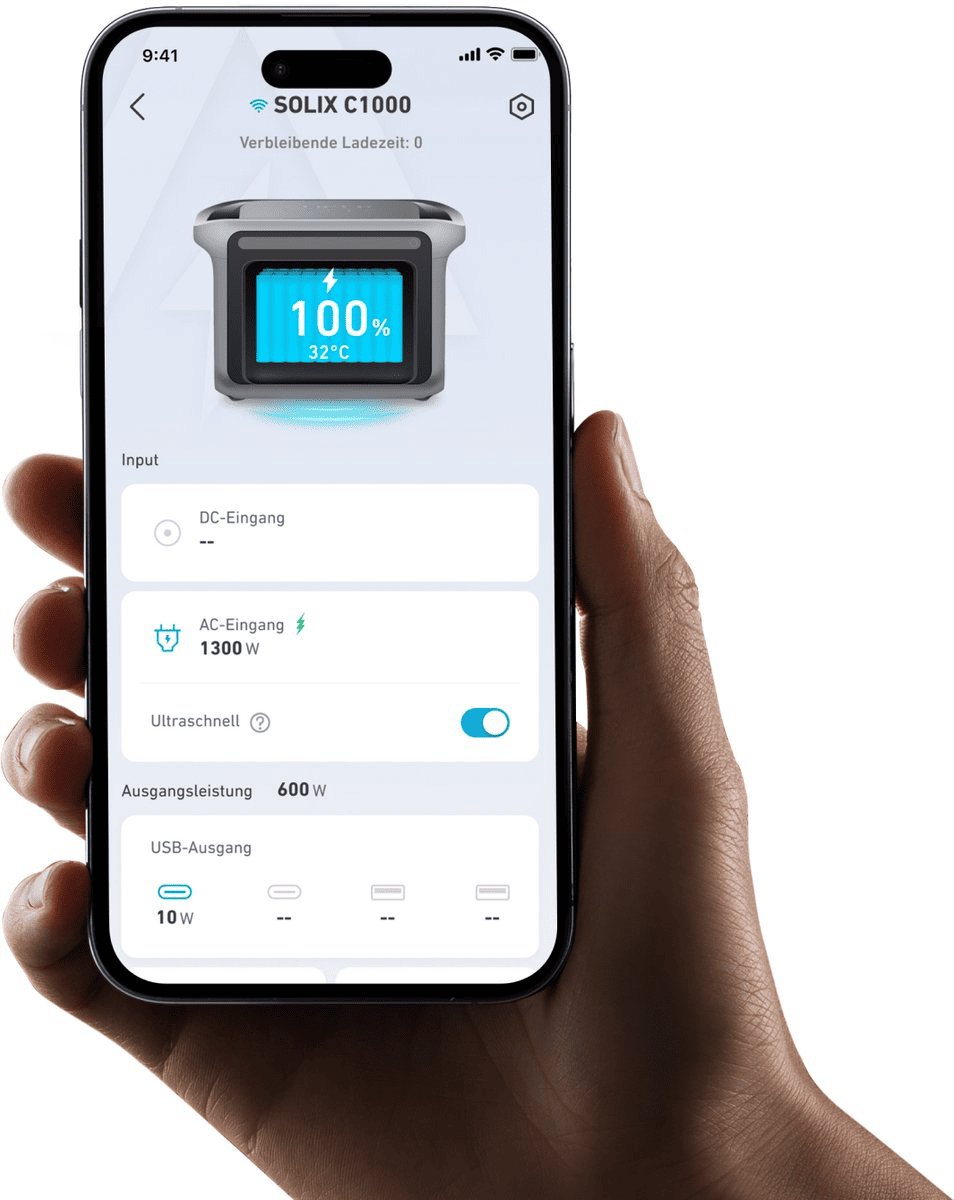You’ve got the Anker SOLIX C1000, a powerhouse of portable energy. But did you know the key to unlocking its full potential is right in your pocket? The Anker Solix app transforms your power station from a simple battery into a smart, customizable energy hub. In this comprehensive guide, we at TeqClub will walk you through setting up the app and mastering its most valuable features, helping you get the absolute most out of your investment. 🚀
1. Getting Connected: Simple Wi-Fi & Bluetooth Setup
Before you can customize anything, you need to pair your C1000 with your smartphone. The process is straightforward and gives you remote control over your device. Here’s how to do it:
- Download the official Anker Solix app from the Google Play Store or Apple App Store.
- Power on your Anker SOLIX C1000 and press the IoT button on the unit for 3 seconds to enable Bluetooth and Wi-Fi pairing mode. You'll see the corresponding icons flash on the display.
- Open the app on your phone and create an account or log in. Make sure your phone's Bluetooth is turned on.
- The app should automatically detect the C1000. Simply follow the on-screen prompts to connect via Bluetooth first, and then link it to your home Wi-Fi network for remote access from anywhere.
Once connected, you have complete oversight and control, whether you're across the room or across the country.
2. Master Your Charge: Customizing AC Input Speed
One of the app's most powerful, yet overlooked, features is the ability to adjust the AC charging speed. While the C1000 boasts incredible HyperFlash™ charging that can get you to 100% in under an hour, sometimes faster isn't better. In the app's settings, you can dial back the charging wattage. Why would you do this? 🤔
- Reduce Fan Noise: Charging at maximum speed requires the internal fans to run at full tilt. If your C1000 is in your office, bedroom, or RV at night, slowing the charge creates a much quieter environment.
- Protect Battery Health: While designed for speed, consistently charging any battery at a slower, gentler rate can contribute to its long-term health and lifespan.
- Avoid Tripping Breakers: On a circuit with other high-draw appliances, reducing the C1000's power draw can prevent you from tripping a sensitive breaker.
This simple adjustment gives you the flexibility to prioritize speed when you need it and silence or efficiency when you don't.
3. Power on Your Schedule: Using AC/DC Output Timers
Why leave outputs running when you're not using them? The Anker Solix app lets you set custom timers for both the AC and DC ports, helping you conserve precious battery life. This is perfect for automating your power usage. For example, you can set the AC outlets to turn off automatically after two hours of powering a work lamp, ensuring you don't forget and drain the battery overnight. Or, you can schedule the 12V DC port to power a portable fridge for specific intervals, maximizing efficiency on a long camping trip. It's a "set it and forget it" feature that makes power management effortless.
4. Real-Time Insights: Monitoring Your Power Flow
The app’s main dashboard is your mission control center. It provides a crystal-clear, real-time view of exactly what’s happening with your Anker SOLIX C1000. You can instantly see:
- Input Wattage: How much power is coming in from a wall outlet or your solar panels. This is crucial for optimizing solar panel placement to catch the most sun.
- Output Wattage: See exactly how much power each connected device is drawing. This helps you understand your appliances' energy consumption and calculate remaining runtime more accurately.
- Remaining Runtime/Charge Time: The app provides a dynamic estimate of how long the battery will last at the current load or how long it will take to fully charge.
This granular data empowers you to make smarter decisions about what to plug in and for how long, removing all the guesswork.
5. Future-Proofing: Firmware Updates & Battery Health
Your Anker SOLIX C1000 gets better over time, thanks to over-the-air (OTA) firmware updates delivered through the app. Anker frequently releases updates that can fix bugs, improve efficiency, and even unlock new features. The app will notify you when an update is available, and the installation process is simple and wireless. Furthermore, the app provides a detailed look at your battery's health, including the number of charge cycles it has completed. This helps you keep track of its usage and ensures you get the maximum lifespan out of your power station. 💡
Unlock Your C1000's Full Potential
The Anker SOLIX C1000 is an outstanding piece of hardware, but it's the Anker Solix app that truly makes it a next-generation power solution. By giving you granular control over charging, scheduled power output, and real-time monitoring, you can perfectly tailor its performance to your specific needs. From ensuring a quiet night's sleep to extending battery life and future-proofing your device with updates, mastering the app is the best way to maximize your investment.
Ready to experience smart, portable power? Explore the Anker SOLIX C1000 on TeqClub today. If you have any questions about the app or the C1000, drop them in the comments below, and don't forget to share this guide with fellow power users!